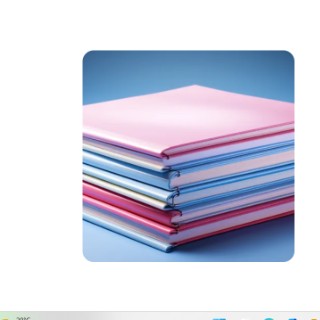Dear Community,
We’re thrilled to introduce one of our biggest feature updates yet: iKKO ActiveBuds now support Phone Call Recording and AI-Powered Smart Notes! (Fully compatible with all smartphones — iOS, Android, and more.)
The wait is over — let’s dive in:
📞 Record Calls, Get Smart Notes — All on ActiveBuds
Whether it’s an important business call, a global conversation, or just capturing key points in everyday chats — ActiveBuds now lets you record phone calls and turn them into clear, summarized notes. No more forgetting. No more scribbling. Let AI handle the heavy lifting.
💡 Perfect For:
- Business Phone Calls
- Meeting Takeaways from Calls
- Global Conversations with Real-Time Call Transcription in 57 Languages
----------
🚀 What’s New:
- AI Call Recording — record both incoming & outgoing calls
- AI Call-to-Text — transcribe your calls with up to 98% accuracy
- AI Smart Notes — extract key points and generate summaries in one tap
- 57 Languages Supported — communicate and understand globally
- Auto-Sync to App — recordings and notes sync to your phone in real time
- Free Unlimited Cloud Storage — always backed up, always accessible
----------
🔧 How to Use the New Feature:
Step 1 — Update Firmware
- Make sure your devices are up to date:
- Charging Case System ≥ v1.3.1
- Earbud Firmware: Update via pairing screen on the case
Step 2 — First-Time Setup (Skip if already paired)
- Open case lid → auto pair
- Tap “Connect New Device”
- Turn on phone Bluetooth → pair with “iKKO ActiveBuds”
- Once connected, close lid for 5 sec, then reopen
✅ Now paired with both phone and case
Step 3 — Start Call Recording
- Swipe up on the case screen
- Toggle Call Rec. to ON
- Make or receive a call
- Set phone audio to iKKO ActiveBuds
- Tap Start Rec → your call is now being recorded
🧠 Once the call ends, the recording and smart notes appear in AI Voice-Text
----------
📄 How to View & Edit AI Notes:
- Swipe up → tap AI Voice→Text
- Tap History → Call Memo
- Select a call → tap AI to generate the summary
- Long-press AI to regenerate in a different language
- ✏️ Open the [iKKO Connect App] on your phone to edit, organize, and share your recordings and notes with ease.
- To Download the Mobile App: Google Play or Apple Store search: iKKO Connect
----------
🌎 Supporting 57 Languages
Effortlessly communicate across borders. Change the note language anytime in AI Voice-Text, then long-press to regenerate.
----------
🛒 Get New One or Learn More
🔗 Buy ActiveBuds Now: https://www.ikkoaudio.com/products/activebuds
📘 Full User Manual: https://www.ikkoaudio.com/pages/activebuds-user-manual
----------
✅ Ready to Try?
This feature is officially live and waiting for you.
Connect, call, and let ActiveBuds do the rest.
Experience the smartest way to capture your conversations.
👉 Try it now and see just how smart your calls can be.
----------
We believe many of you have noticed — we’ve been rolling out monthly updates to make ActiveBuds even better. Please remember to keep your devices up to date so you can enjoy all the latest features and improvements.
If you have any questions, please do not hesitate to reach out to us via email: support@ikkoaudio.com.
Our team will be here to assist you!